Final taxes and shipping will be calculated at the checkout.
Sign in to see items you have added using another computer or deviceNeed It Now? Buy Online, Get FREE SAME-DAY Pickup In-store

Need it now?Buy online, get
FREE same-day
Pickup in-store
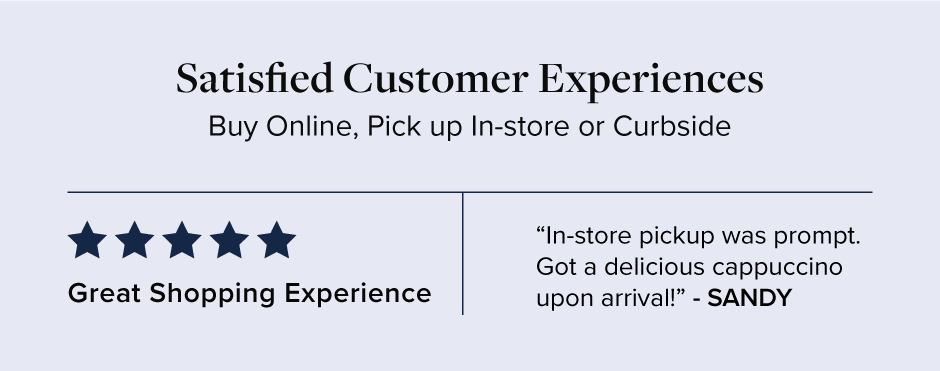
Frequently Asked Questions
In-store Pick up
-
How can I find out if an item is available for in-store
pickup?
On the product page, click on the link Check in stores (near the Add to Cart button). A window will open with the list of Linen Chest stores. If the message “Pickup Not Available” or “Not in Stock” is indicated, you cannot order this item for in-store pickup. You have the option of checking another store to see if they offer the service for this product.
-
When can I pick up my order?
You will receive a confirmation email letting you know when your order is ready for pickup.
-
What do I need to bring to pickup my order?
You may present yourself in-store at the Customer Service counter with a photo ID and the email confirmation you received in order to pick up your order.
-
Who can pick up my order?
You are the only person authorized to pick up the order. If you cannot pick up your order, please contact the store in advance and provide the name of someone in your household who will pick it up on your behalf. This person must bring a valid photo ID that displays the same address as the individual who placed the order, along with a copy of the order confirmation email.
-
How do I change my pickup location?
Once the order is placed, the pickup location cannot be changed. Please contact Customer Care Team for more assistance.
-
How long do I have to pick up my order?
All orders for in-store pick up will be held for up to 30 days from the time the order is ready for pickup. After this time, if not picked up yet, your order may be cancelled for a credit note. You may then contact customer service if you need further support.
-
Can I choose to have some items shipped and others picked up at a
store?
You would have to place two different orders, one for in-store pickup and the other to be shipped.
-
When will my credit card be charged?
The full order total will be charged to your account once you have received the confirmation email that your order is ready for pickup.
-
What should I do if I don’t receive a pickup confirmation
email?
Contact customer service by email or LiveChat for more information. Click Here
-
How do I change or cancel my order?
Contact customer service by email or LiveChat for more information. Click Here
-
Can I return or exchange my order in-store?
Please refer to our Return Policy for more information. Click Here
-
Where in-store should I go to pick up my order?
Present yourself at the Customer Service counter to pick up your order.

 Custom Window Blinds
Custom Window Blinds Gift Registry
Gift Registry Gift & eGift Cards
Gift & eGift Cards Custom Headboards
Custom Headboards